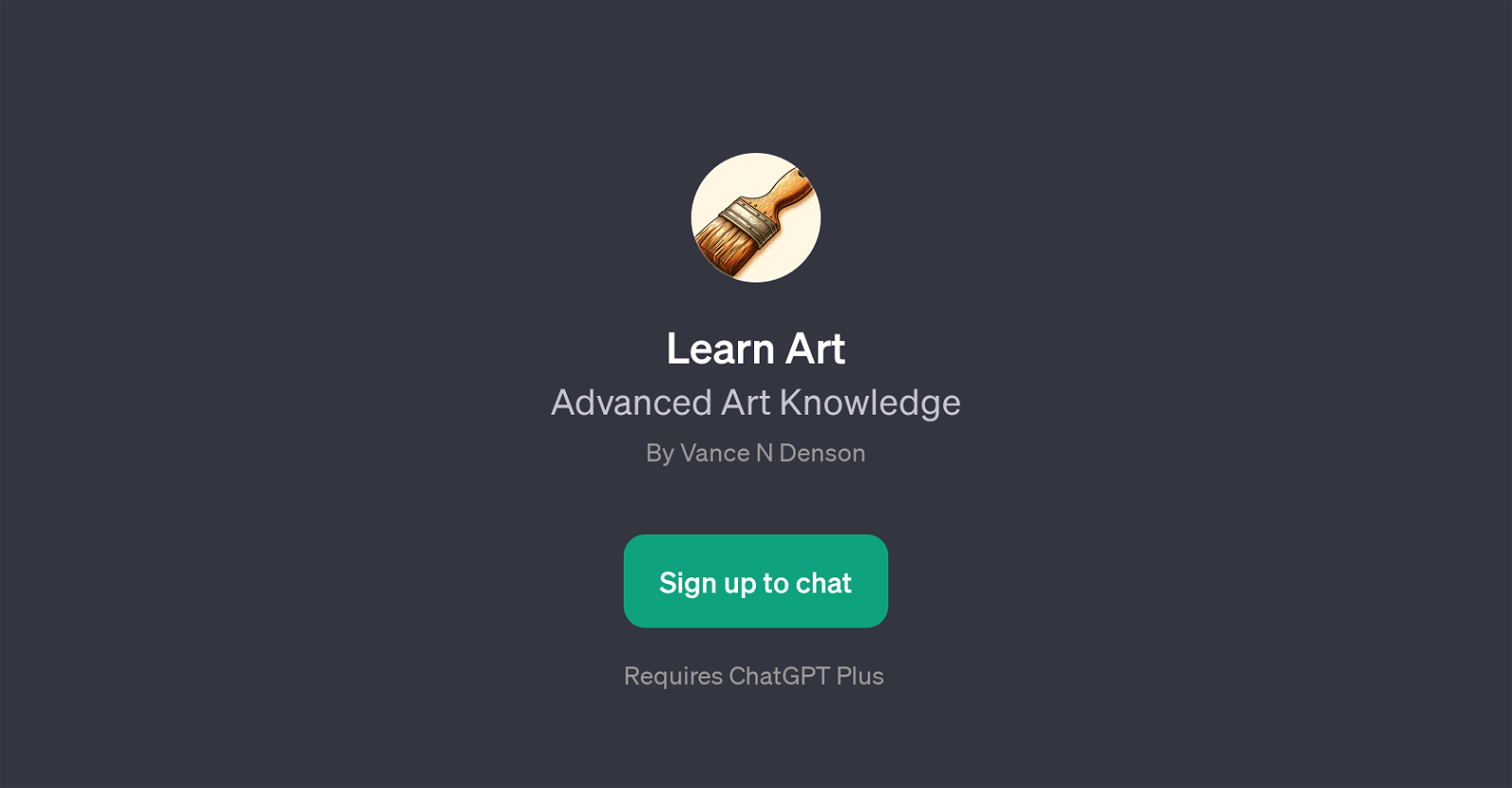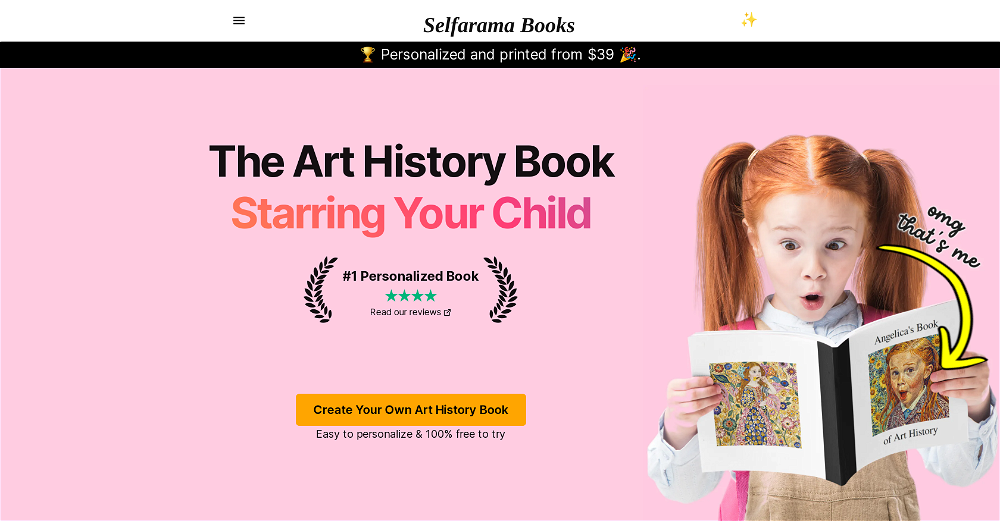Learn Art
Learn Art is a GPT designed to provide advanced knowledge on various art topics. This tool, developed by Vance N Denson, is meant for those curious about art and its different styles, and who wish to explore more in-depth concepts and perspectives.
The underpinning technology of Learn Art is powered by ChatGPT Plus, indicating a refined use of AI for more nuanced and interactive conversations. As part of its engaging method, the GPT interacts with users by utilizing 'prompt starters' such as 'The Meme' and 'Cringe' to invite dialogue, spark discussion, and facilitate learning through an interactive approach.
It also offers a 'Welcome message' to set a friendly and inviting tone for each user's exploration journey into the art world. Learn Art covers a broad range of topics from basic art principles to detailed examination of different art styles.
The tool operates as a conversational agent and it's designed to guide users through the learning process in a conversational manner, making the journey of acquiring art knowledge enjoyable, interactive and immersive.
Since this tool requires a sign-up process, users can expect personalized engagement and learning progression. Note that the context and depth of information provided by Learn Art are determined by the questions or prompts users provide, emulating the way an art professor might adapt a lesson based on a student's interests or queries.
Would you recommend Learn Art?
Help other people by letting them know if this AI was useful.
Feature requests
If you liked Learn Art
Featured matches
Other matches
People also searched
Help
To prevent spam, some actions require being signed in. It's free and takes a few seconds.
Sign in with Google